Using PKCS12 certificates to authenticate a Seal is a little more complex to understand than using a documentary certificate.For a better understanding, we refer you to the abundant literature on the web on this subject..A PKCS12 electronic certificate is inviolable, you can consult it using independent tools from DIGIPROOF :

Launch Keystore, drag and drop the DIGIPROOF PKCS12 certificate (.dgp) into the application window :
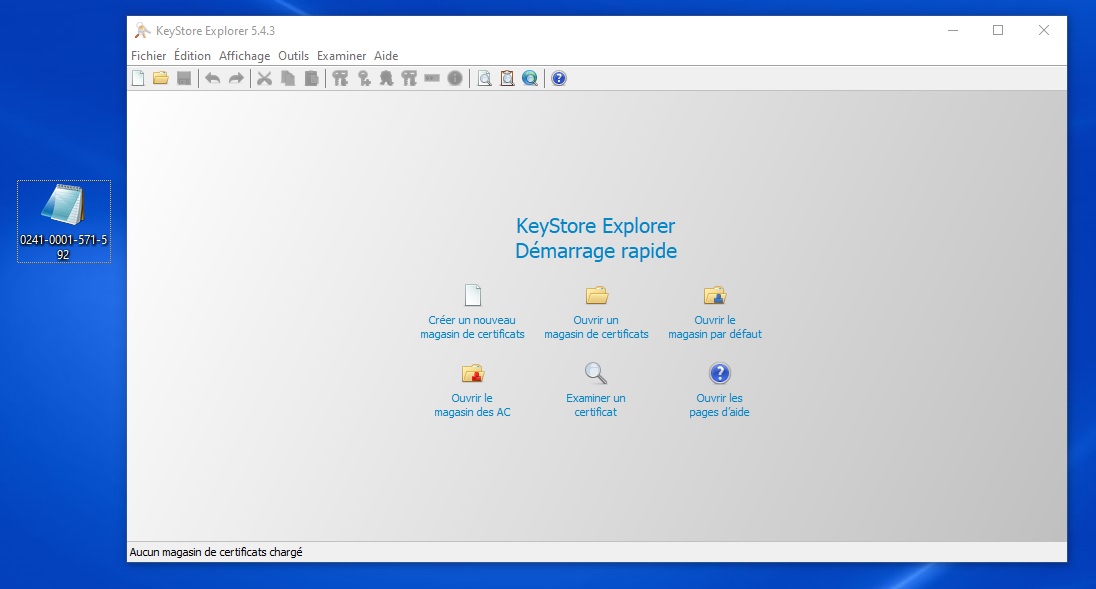 Keystore Explorer prompts you to enter a password. You can click on 'OK' or enter the PIN code associated with the seal (if the owner of the seal has created a PIN code) :
Keystore Explorer prompts you to enter a password. You can click on 'OK' or enter the PIN code associated with the seal (if the owner of the seal has created a PIN code) : 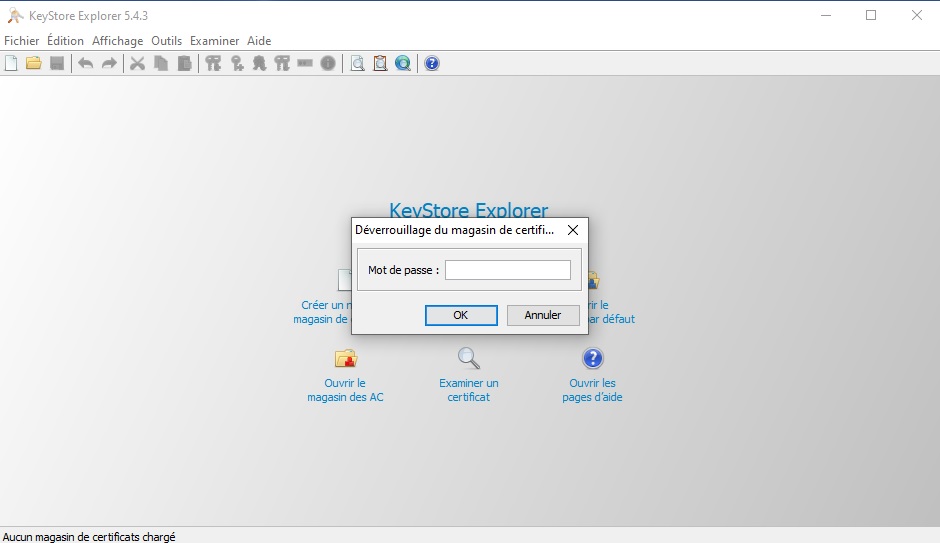 Click on the first line (the one where there is a green light) :
Click on the first line (the one where there is a green light) : 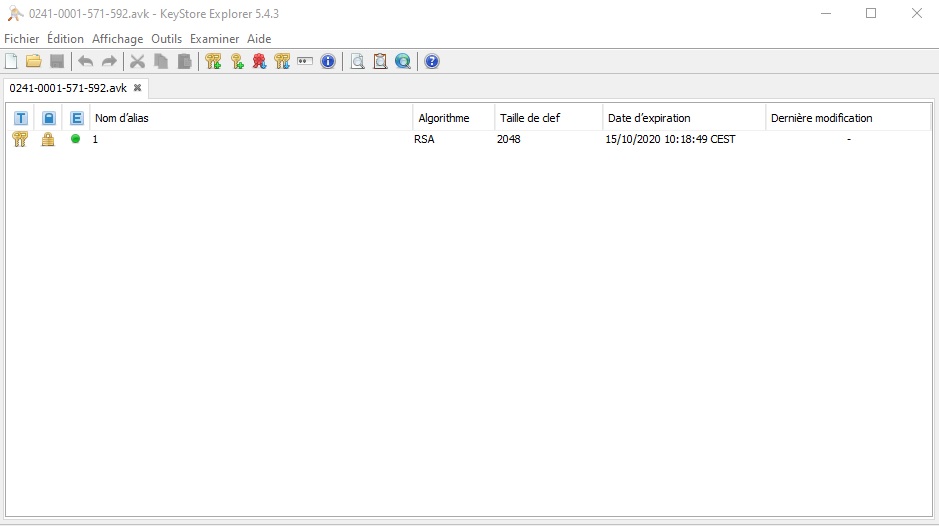 You will then see the certification hierarchy appear. The first level of certification was awarded to Mr Y.Guffroy CEO of Avéyo-DIGIPROOF by SECTIGO (Certification Authority which also issued the SSL EV certificate - the hardest to obtain - for the site https://www.avkee.co.uk). By clicking on the icon indicated by the green circle, you see the information relating to SECTIGO :
You will then see the certification hierarchy appear. The first level of certification was awarded to Mr Y.Guffroy CEO of Avéyo-DIGIPROOF by SECTIGO (Certification Authority which also issued the SSL EV certificate - the hardest to obtain - for the site https://www.avkee.co.uk). By clicking on the icon indicated by the green circle, you see the information relating to SECTIGO : 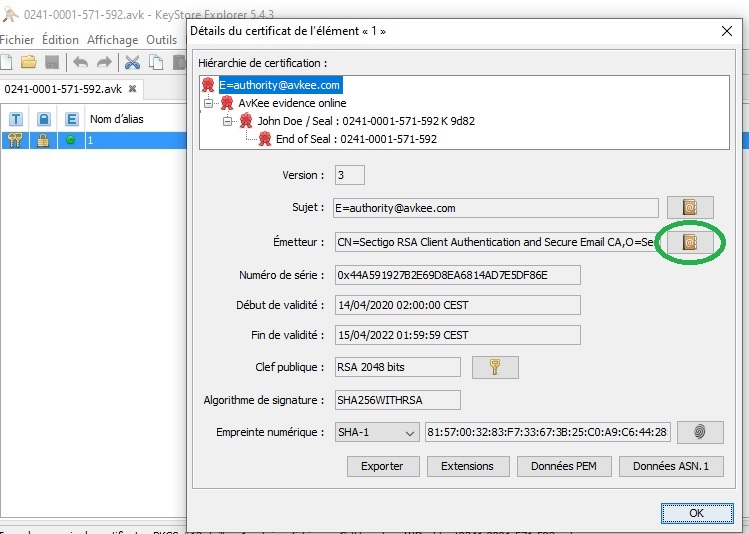
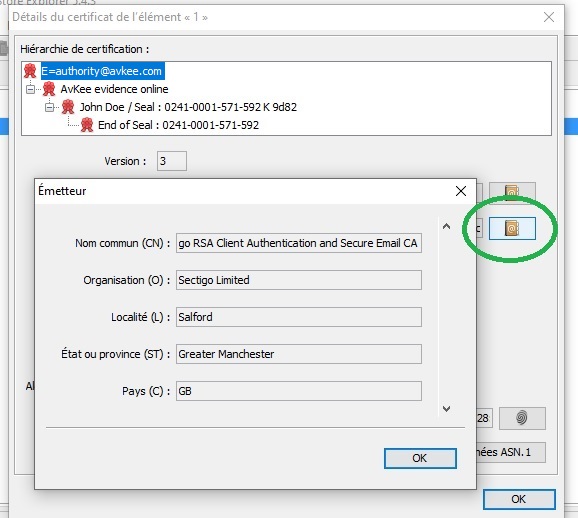 Click on the level 'AVKEE EVIDENCE ONLINE' then on the icon indicated by the green circle, you see the information relating to DIGIPROOF. DIGIPROOF delivers the electronic seal certificates :
Click on the level 'AVKEE EVIDENCE ONLINE' then on the icon indicated by the green circle, you see the information relating to DIGIPROOF. DIGIPROOF delivers the electronic seal certificates : 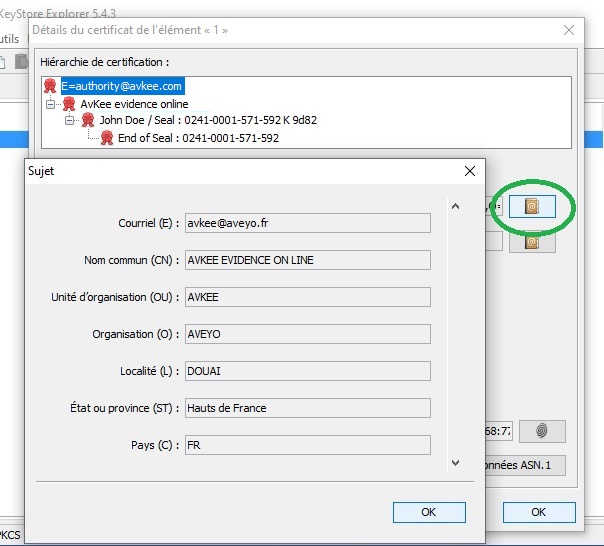 Finally, to find out all the information relating to a seal, click on the last level of the certification hierarchy, then on the icon indicated by the green circle. In the red and purple rectangles you find information relating to the administrative certificate issued by DIGIPROOF : In the red rectangle, we find the name of the owner of the seal, the number of the seal, as well as the K key corresponding to the last 4 digits of the blockchains security code (see on the administrative certificate ). In the purple rectangle, there is the HCF code thumbprint of the file uploaded at the time of sealing. This thumbprint is also present on the administrative certificate..
Finally, to find out all the information relating to a seal, click on the last level of the certification hierarchy, then on the icon indicated by the green circle. In the red and purple rectangles you find information relating to the administrative certificate issued by DIGIPROOF : In the red rectangle, we find the name of the owner of the seal, the number of the seal, as well as the K key corresponding to the last 4 digits of the blockchains security code (see on the administrative certificate ). In the purple rectangle, there is the HCF code thumbprint of the file uploaded at the time of sealing. This thumbprint is also present on the administrative certificate.. 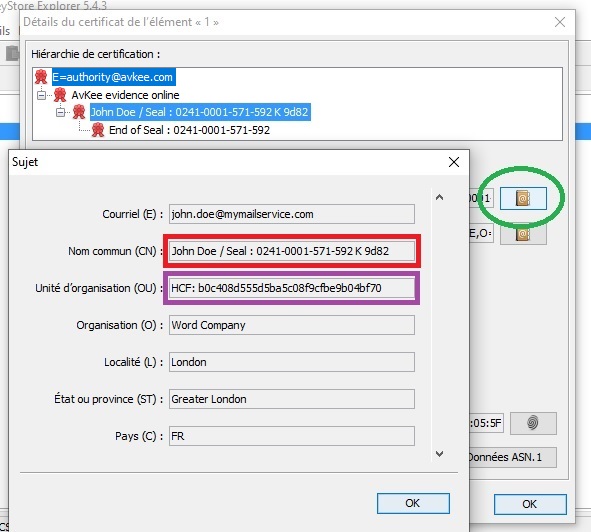 In the blue rectangle is information that marks the end of the seal. This information is intended for specialists
in electronic signature. There is also the digital print of the pdf file of the administrative certificate: ADMC. In the orange rectangle, there is the HCS code fingerprint of the information associated with the seal. This fingerprint is also
present on the administrative certificate :
In the blue rectangle is information that marks the end of the seal. This information is intended for specialists
in electronic signature. There is also the digital print of the pdf file of the administrative certificate: ADMC. In the orange rectangle, there is the HCS code fingerprint of the information associated with the seal. This fingerprint is also
present on the administrative certificate : 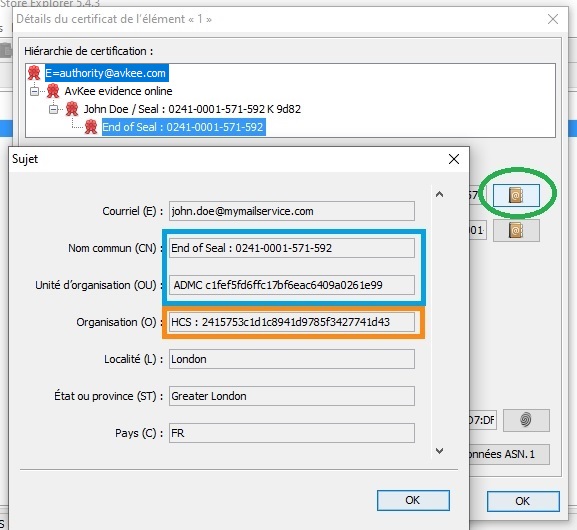 ADMC makes it possible to completely secure the administrative certificate by making it tamper-proof.These electronic certificates are inviolable and this tool for reading electronic certificates is completely independent of DIGIPROOF.
This gives the DIGIPROOF seal an additional guarantee of inviolability.Hide these explanations
ADMC makes it possible to completely secure the administrative certificate by making it tamper-proof.These electronic certificates are inviolable and this tool for reading electronic certificates is completely independent of DIGIPROOF.
This gives the DIGIPROOF seal an additional guarantee of inviolability.Hide these explanations
2) go to the /personal directory
3) in the menu click on: action, all tasks, import
4) find the .dgp file in the download directory
5) perform the requested operations and click on ''finish''
DIGIPROOF Seal & End of Seal Certificates are now in your /personal/Certificates directory you can consult the security data relating to the seal made
Hide these explanations







